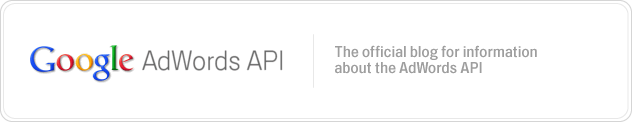Last month the device targeting options in AdWords were expanded to include new settings for tablets. Previously tablets had counted as mobile devices, with the iPad listed as one such device. The AdWords API worked the same way, using the PlatformTarget HIGH_END_MOBILE for both mobile devices and tablets and the MobilePlatformTarget "iPad" for the iPad specifically. Representing these new tablet settings in the current v201101 version of the API is tricky, and in this blog post we’ll cover the behavior you can expect.
The first thing to note is that there is no PlatformTarget that represents tablets, since enum values can’t be added to an existing version. You can look at the MobilePlatformTargets returned to get a better idea of what’s being targeted, but be aware that the meaning of some of the values have changed. Specifically, the value "iPad" now represents any tablet, and the value "iPhone" represents any iOS device.
The tables below show the PlatformTargets and MobilePlatformTargets returned for every combination of device and operating system that can be set in the UI.
| Computers | Mobile | Tablets | |
| Android | DESKTOP (None) | HIGH_END_MOBILE Android | HIGH_END_MOBILE Android, iPad |
| iOS | DESKTOP (None) | HIGH_END_MOBILE iPhone | HIGH_END_MOBILE iPhone, iPad |
| webOS | DESKTOP (None) | HIGH_END_MOBILE Palm | HIGH_END_MOBILE Palm, iPad |
| All | DESKTOP (None) | HIGH_END_MOBILE (None) | HIGH_END_MOBILE iPad |
| Computers & Mobile | Computers & Tablets | Mobile & Tablets | All | |
| Android | (None) Android | DESKTOP Android, iPad | HIGH_END_MOBILE Android, iPad | (None) Android, iPad |
| iOS | (None) iPhone | DESKTOP iPhone, iPad | HIGH_END_MOBILE iPhone, iPad | (None) iPhone, iPad |
| webOS | (None) Palm | DESKTOP Palm, iPad | HIGH_END_MOBILE Palm, iPad | (None) Palm, iPad |
| All | (None) (None) | DESKTOP (None) | HIGH_END_MOBILE (None) | (None) (None) |
As you can see there are certain states in the UI that appear identical in the API. This is unfortunate behavior that is due to the limited values available in the current version of the API. Specifically, it’s not possible to distinguish:
- Tablets vs. Mobile & Tablets
- Mobile with all operating systems vs. Mobile & Tablets with all operating systems
- Computers vs. Computers & Tablets with all operating systems
- Computer & Mobile with all operating systems vs. All devices with all operating systems
Likewise, using these values in a mutate request may inadvertently change the targeting options of the campaign since the system will always apply the broadest targeting that matches the input. For example, let’s say you have a campaign that was configured in the AdWords web interface to target just Android tablets. If you called CampaignTargetService.get() you would get back the PlatformTarget "HIGH_END_MOBILE" and the MobilePlatformTargets "Android" and "iPad". If you then call CampaignTargetService.mutate()using those same values, the campaign will be updated to target both tablets and mobile devices that run Android.
What this means is that there are certain targeting combinations that can’t be determined or applied accurately in the v201101 version of the API. In the next version of the API we plan to update these target types to support the new tablet settings, which will make reading and writing these combinations much simpler. As always, if you have any questions about this topic you can reach us on the AdWords API forum.
- ![]() Eric Koleda, AdWords API Team
Eric Koleda, AdWords API Team