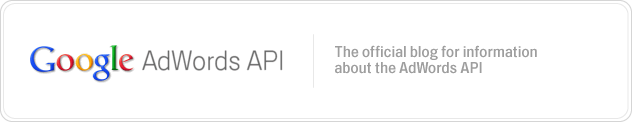While making AdWords API calls, a common task that you have to perform as a developer is to ensure that the SOAP requests you make to the server are valid. This includes validation in terms of parameters required for an API call, as well as ensuring that your ads and criteria are in accordance with Adwords policies. AdWords API v200909 introduces a new RequestHeader field named validateOnly to help you validate your API calls.
While making an API call in AdWords API v200909, if you include the validateOnly header in an API call, the servers will perform validation on the API parameters, but will not perform the requested operation like creating campaigns, ads, etc. For instance, the relevant parts of a SOAP request and response xml to validate a call to CampaignService::mutate() are given below.
SOAP Request
<soap:Header>
..<RequestHeader xmlns="https://adwords.google.com/api/adwords/cm/v200909">
....<!-- other headers here -->
....<validateOnly>true</validateOnly>
--</RequestHeader>
</soap:Header>
SOAP Response (Success)
<soap:Body>
..<mutateResponse xmlns="https://adwords.google.com/api/adwords/cm/v200909"/>
</soap:Body>
SOAP Response (Failure)
<soap:Body>
..<soap:Fault>
....<faultcode>...</faultcode>
....<faultstring>...</faultstring>
....<detail>
......<ApiExceptionFault
..........xmlns="https://adwords.google.com/api/adwords/cm/v200909">
........<message>...</message>
........<ApplicationException.Type>ApiException</ApplicationException.Type>
........<errors.xmlns:xsi="http://www.w3.org/2001/XMLSchema-instance"
...........xsi:type="BudgetError">
..........<fieldPath>operations[1].operand.budget</fieldPath>
..........<trigger/>
..........<ApiError.Type>BudgetError</ApiError.Type>
..........<reason>NON_MULTIPLE_OF_MINIMUM_CURRENCY_UNIT</reason>
........</errors>
........<!-- More errors here. -->
......</ApiExceptionFault>
....</detail>
..</soap:Fault>
</soap:Body>
As you can see, if the request were successful, then you would get an empty mutateResponse, which shows that the request was validated successfully, but no campaign was created. If the request had errors, then you would get back an APIException, and the errors field will contain a collection of ApiError objects, one for each error encountered on validation. The fieldPath contains the OGNL field path to identify cause of error, whereas other fields like reason and trigger gives you more information why the error occurred. For instance, the failed response xml shown above had an error in the second operation. It triggered a BudgetError since its budget was not a multiple of the minimum currency unit.
You can also use validateOnly headers to check if a batch of ads or criteria has any policy errors. AdWords API v13 exposed two methods, checkAds and checkCriteria to check a batch of ads or criteria for policy errors. The following java code snippet shows how you can use validateOnly headers to perform policy checks on ads, similar to checkAds.
AdGroupAdServiceInterface adGroupAdService = (AdGroupAdServiceInterface) ....user.getValidationService(AdWordsService.V200909.ADGROUP_AD_SERVICE);
TextAd textAd = new TextAd();
textAd.setHeadline("Luxury Cruise to MARS");
textAd.setDescription1("Visit the Red Planet in style.");
textAd.setDescription2("Low-gravity fun for everyone!!!"); // Force a policy violation.
textAd.setDisplayUrl("www.example.com");
textAd.setUrl("http://www.example.com");
AdGroupAd adGroupAd = new AdGroupAd();
adGroupAd.setAd(textAd);
adGroupAd.setAdGroupId(Long.parseLong("INSERT_ADGROUP_ID_HERE"));
adGroupAd.setStatus(AdGroupAdStatus.ENABLED);
AdGroupAdOperation operation = new AdGroupAdOperation();
operation.setOperator(Operator.ADD);
operation.setOperand(adGroupAd);
try {
..AdGroupAdReturnValue result =
......adGroupAdService.mutate(new AdGroupAdOperation[] {operation});
..// No policy violations found. Add the ads using the non-validating service.
..adGroupAdService = (AdGroupAdServiceInterface)
......user.getService(AdWordsService.V200909.ADGROUP_AD_SERVICE);
..result = adGroupAdService.mutate(new AdGroupAdOperation[] {operation});
} catch (ApiException e) {
..for (ApiError error: e.getErrors()) {
....if (error instanceof PolicyViolationError) {
......PolicyViolationError policyError = (PolicyViolationError) error;
......// Handle your policy violations here.
....}
..}
}
Finally, the use of validateOnly header will cost you only 0.05 units per validated item. All costs are rounded to the next greater or equal integer (i.e., both .05 and .95 are rounded to 1). This way, you can validate your calls and fix the errors without wasting a lot of API units on a failed API call. We've included support for validateOnly in all of our client libraries to help get you started, so please try it out and let us know of any feedback you may have on our forum.
-- Anash P. Oommen, AdWords API Team